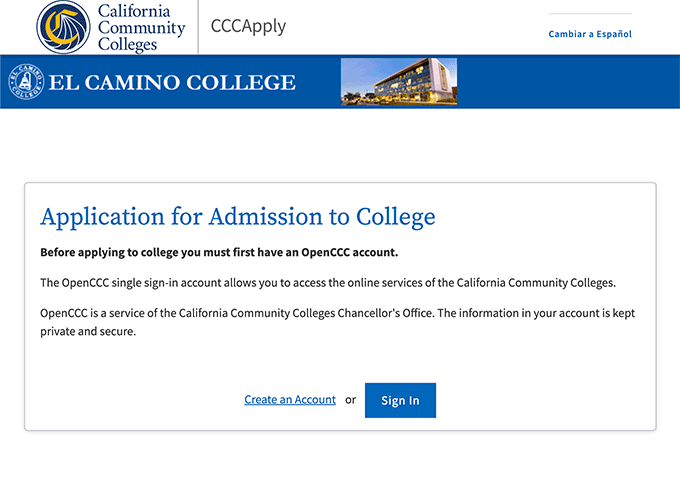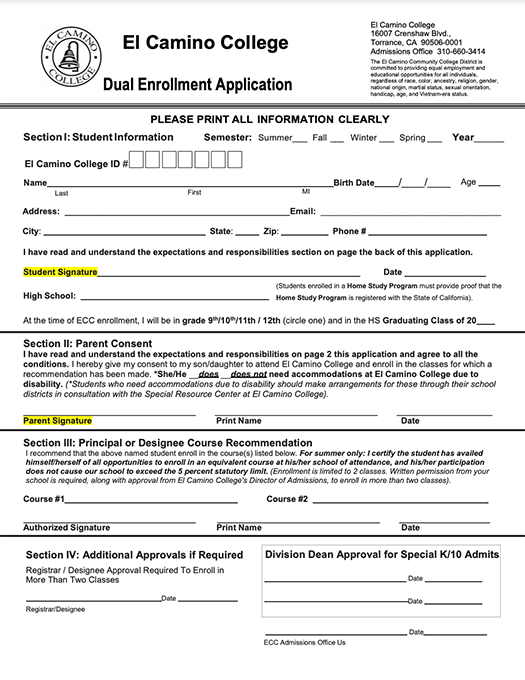Dual Enrollment in El Camino College Classes
Introduction
This page is for K-12 students planning to take college classes found in the El Camino College Class Schedule before graduating high school.
Students taking classes offered in partnership with their high school should instead refer to Dual Enrollment at your High School.
Enrollment fees are waived for K-12 students who complete the Steps for Dual Enrollment! Students are responsible for purchasing any required textbooks or course materials, as well as official transcripts or parking permits. How much do classes cost for Dual Enrollment students?
Overview
K-12 students complete many of the same steps as college students to take El Camino
College classes.
Students in Grades 9-12 can take almost any course offered by El Camino College with few restrictions.
- Apply for Admission (typically takes 1-3 business days to create your student account)
1B. After You Apply (access MyECC, set up Multi-Factor Authentication, etc.) - Submit Completed Dual Enrollment Form(s) with student, parent, and high school authorized signatures (typically takes 1-3 business days to process your form, longer during peak times)
- Clear any Prerequisites (typically takes 1-5 business days, depending on method used)
- Register for Classes (online)
Steps 1, 3, and 4 are the same for college students.
Scroll down for more information and support with each step.
Students in Grades 9-12 can take almost any course offered by El Camino College with few restrictions.
- Apply for Admission (typically takes 1-3 business days to create your student account)
1B. After You Apply (access MyECC, set up Multi-Factor Authentication, etc.) - Submit Completed Dual Enrollment Form(s) with student, parent, and high school authorized signatures (typically takes 1-3 business days to process your form, longer during peak times)
- Clear any Prerequisites (typically takes 1-5 business days, depending on method used)
- Register for Classes (online)
Steps 1, 3, and 4 are the same for college students.
Scroll down for more information and support with each step.
View Available Classes
Familiarize yourself with important college tools. This is also where we post everything there is to know about current and upcoming terms!
A list of popular courses for Dual Enrollment by grade level. This is a great place to start if you are unsure of what courses to take!
Other helpful resources:
- General Education Transfer Patterns — a list of El Camino College courses which fulfill Associate Degree and Cal-GETC transfer requirements
- Degrees and Certificates — view required courses for every degree and certificate offered by El Camino College
- Academic Program Mapper — view sample course plans towards a degree or certificate
- A-G Course List — view which El Camino College courses meet CSU and UC eligibility requirements (last updated 2013-14)
Use the links below to view which courses are available during upcoming terms.
Spring 2026
Spring Semester 2026 is 16 weeks, February 17 to June 13, 2026 (with some 12- and 8-week classes). Dual Enrollment is limited to 11.0 units during the spring semester.
- Search for Spring 2026 classes online: Search for Classes
- The Last Day to Add full semester classes with instructor authorization is Sunday, March 1. How do I Add a Class?
- El Camino College offers a limited number of 12-Week and 8-Week classes which start in March and April. These classes are still open for registration until the Start Date for the class!
- K-12 students must complete Steps 1-3 of the Steps for Dual Enrollment before they can add or register for Spring 2026 classes
Important notes for Spring
- Attention Grade 12 Seniors! If you graduating this spring and planning on attending El Camino College after high school, make sure to apply for admission again for Summer Term 2026 to update your college enrollment status.
Summer 2026
Summer Term 2026 will include two Six-Week Sessions (June 22 to July 30, July 6 to August 13) and one Eight-Week Session (June 22 to August 13). Dual Enrollment is limited to 8.0 units during the summer term.
- The Summer 2026 Class Schedule will be posted here once available
- Use last years's schedule as a guide: Summer 2025 Class Schedule (PDF)
- Priority registration for Summer 2026 begins Monday, May 4
- We estimate K-12 students will be able to register on Friday, May 8!
- K-12 students must complete Steps 1-3 of the Steps for Dual Enrollment before they can register for Summer 2026 classes
Important notes for Summer
- Your grade level for Summer 2026 is the same as for Fall 2026. Circle the correct Grade Level on your Dual Enrollment Form at the bottom of Section I.
- Registration for summer is the busiest time for Dual Enrollment! Make sure to complete the steps well ahead of May 4 to be ready to register as early as possible.
- Attention students who only take summer classes! If you took a class last summer, but did not register for any Fall 2025 or Spring 2026 classes, you will need to apply for admission again for Summer 2026 before your form can be processed.
Fall 2026
Fall Semester 2026 is 16 weeks, August 24 to December 12, 2026 (with some 12- and 8-week classes). Dual Enrollment is limited to 11.0 units during the fall semester.
- The Fall 2026 Class Schedule will be posted here once available
- Use last year's schedule as a guide: Fall 2025 Class Schedule (PDF)
- Priority registration for Fall 2026 begins Monday, May 11
- We estimate K-12 students will be able to register on Friday, May 15!
- K-12 students must complete Steps 1-3 of the Steps for Dual Enrollment before they can register for Fall 2026 classes
Important notes for Fall
- Registration for fall classes starts one week after registration for summer! Complete and submit two separate Dual Enrollment Forms — one for summer, one for fall — if you would like to register for both terms as early as possible.
Below are links to essential college tools.
Use these to find classes with seats available, learn more about El Camino College courses and terms, and navigate the campus.
The Class Schedule displays a list of El Camino College classes offered during a given term. Use the Search for Classes tool to find class sections and view the number of seats available and location (On Campus At El Camino College, Online, Hybrid, etc.)
K-12 students taking El Camino College classes are responsible for purchasing any required textbooks/instructional materials. El Camino has a new online bookstore starting Spring 2026! Find course materials to learn the cost before you register, then purchase after you register. Ship to your home or the ECC Bookstore on campus.
The Academic Program Mapper is an online tool that can display all of the courses needed to complete a degree or certificate. Select a meta-major and then a degree or certificate to view the classes which a sample student could take to achieve that educational goal.
Use the Catalog to view degrees and certificates, transfer pathways, and detailed information about every course offered by El Camino College, including course title, description, prerequisites (if any), number of units, and CSU/UC transferability.
Important dates for each term can be found on the Academic Calendar, including the start and end dates for each term, deadlines to drop a class, and holidays.
Use this interactive campus map to locate your On Campus classes, find visitor parking, or search for other locations.
Steps for Dual Enrollment
K-12 students need to follow these steps every term they wish to dual enroll.
K-12 students apply for admission online to create their El Camino College student account.
- If you already have an El Camino College student account and have not missed consecutive fall and spring semesters since that term, proceed to Step 2.
- Students need to Apply for Admission Again if they do not enroll for consecutive fall and spring terms — and also to attend El Camino College after high school.
If this is your first time applying, you will need to create an OpenCCC Account. Take your time and enter all identifying information accurately.
After signing into CCCApply, click the button to Start a New Application.
- Make sure to select the earliest term you wish to start taking classes. For example, if you apply for Summer Term 2026, you will eligible to enroll in Summer 2026 classes, but not Winter 2026 or Spring 2026 classes.
- K-12 students need to select a College Enrollment Status of "enrolling in high school (or lower grade) and college at the same time" to be eligible for Dual Enrollment.
For help to apply for admission, follow this guide:
Reminder! To attend El Camino College after high school, students need to apply for admission again as a first-time college student. What happens after I graduate from high school?
Below are tutorials to make sure students have successfully applied to El Camino College, receive their Welcome Email, can access MyECC — and more!
After you submit an application for admission, you will receive a few different emails right away — one of which will contain your 8-digit Confirmation Number.
Within 1-3 business days, you will be sent your Welcome Email with important information about your El Camino student account.
The first time you sign into MyECC, you will prompted to create a new secure password.
Required security feature! Follow these steps if you see "Let's keep your account secure" when using MyECC.
Check your @elcamino.edu email address regularly.
In case you need to update or correct the information on your El Camino student account.
K-12 students need to submit a new completed Dual Enrollment Form for each term they wish to take classes.
- Forms need to be signed by the student, a parent/guardian, and a principal or counselor at the student's high school. Signatures cannot be typed — all parties must draw their signature using pen, mouse, or touchscreen.
- Students dual enrolling in PE Activity courses (and students in Grades K-8) also need to obtain Division Dean Approval on their form.
- Forms must include the Course #1, Course #2 (etc.) for which the student is approved
to register. How many classes can I take through Dual Enrollment?
- Approved courses for one term do not carry over to future terms
- Once submitted, forms cannot be edited and re-submitted to get more approvals. Forms which have been edited to change approved courses or term cannot be processed. Instead, download and complete a new blank form (with new signatures) to be approved for additional courses or terms.
We've created these instructions to help complete the Dual Enrollment Form using Adobe Acrobat Reader or by printing and scanning:
Double-check your form!
Before submitting your form, make sure that
- The correct Semester and Year are indicated (top of Section I)
- Your Grade level and High School Graduating Class year are correct (bottom of Section I)
- Valid Student Signature, Parent Signature, and Authorized Signatures are included (cannot be typed!)
- Course #1 (and optional Course #2, #3, etc.) are indicated in Section III
- You have an El Camino College Student ID Number (7-digits, no letters)
- You have not missed consecutive fall and spring terms since you last applied for admission (otherwise you will need to Apply for Admission Again)
If any of the above items are incomplete, we will not be able to process your form.
To submit your completed form
Email a PDF or high-quality image of your form as an attached file ![]()
- Grades 9-12: Email form to dualenrollment@elcamino.edu for processing
- PE Activity courses (all grade levels): Email form to the appropriate dean to request Division Dean Approval
- Grades K-8: Email form to the appropriate dean to request Division Dean Approval
When will my form be processed?
Persons who email dualenrollment@elcamino.edu will receive an Automatic Reply.
- This reply confirms your email was received
- It also includes the latest information about the processing of forms and next steps — please read carefully!
Students do not receive an email or other notification when their Dual Enrollment Form is processed. Instead, any "K12 Forms Not Submitted" notifications will disappear in MyECC and your approved courses will appear under Student Petition(s).
Some courses have a prerequisite which students must clear before they can register: Prerequisites & Enrollment Limitations.
Dual Enrollment staff are unable to clear a prerequisite. Instead, K-12 students need to use one of the methods below.
Math prerequisite?
Follow these steps for all Mathematics courses and any course with a MATH prerequisite:
- Students in Grades 11-12 can complete the English and Mathematics Placement Survey in MyECC to receive math placement up to MATH 190.
- For clearances above MATH 190, email AP Score Report PDF or other college transcript to mlemons@elcamino.edu
- For clearance for MATH 60, email your high school transcript showing completion of Algebra 1 to mlemons@elcamino.edu
- Students in Grades K-10 can submit the Online Prerequisite Clearance Form to clear a math prerequisite.
English prerequisite?
- Students in Grade 12 can complete the same English and Mathematics Placement Survey in MyECC to receive English placement for English C1000 (formerly English 1A).
- Grades 11 and lower can complete this Supplemental English Placement Form instead.
- Please note that in most cases students must have completed 11th grade by the start of the class to receive English placement
Other prerequisite?
Students can use their high school transcript, AP Exam scores of 3, 4 or 5, or other college transcript to clear a prerequisite.
- Submit this Online Prerequisite Clearance Form
- Clearances are typically processed within 24 hours of submission (excluding weekends and holidays)
- Follow-up emails will go to your @elcamino.edu email address
Students without transcripts can contact the appropriate Academic Division to request prerequisite clearance.
- For example, students who wish to use life experience/equivalent skill to meet a world language prerequisite can email humanities@elcamino.edu to request a skills assessment.
After Steps 1-3 are completed, you are ready to register for classes online using MyECC!
Follow this guide to Search for Classes and then Register for Classes using MyECC:
You can register for any class section of your approved courses with seats available.
- If there are no sections with seats available, you can join a waitlist. What if a class I wish to take is waitlisted or closed?
The last day to register is the day before the Start Date of the class.
- On or after the Start Date, the only way to register is with Authorization to Add from the instructor of a class. How do I add a class?
In case you experience an error message while registering.
After You Register
Additional tutorials and links to get ready for your classes.
Your registered and waitlisted classes are visible in MyECC at any time.
In case you need to drop a registered class.
Online classes are delivered using Canvas.
- For general information about Online and Hybrid classes, see How do Online and Hybrid classes work?
Make sure you can access Canvas before your classes begin.
Registered classes will likely not appear in Canvas until the Start Date for the class.
Make sure to begin your Online classes on the Start Date so you are not dropped by the instructor for non-participation.
Account Balance
Check your account balance in MyECC.
- On the PAYMENTS & FEES card, click How Much Do I Owe?
- K-12 students who have completed the Steps for Dual Enrollment should see an amount due of $0.00. If not, please read In Case of Fees for Dual Enrollment
Purchase Textbooks
Use the Online Bookstore to find and order any required textbooks/
K-12 students are responsible for purchasing any required textbooks or course materials. How much do classes cost for Dual Enrollment students?
Find your On Campus Classes
Use the Interactive Campus Map to locate your On Campus and Hybrid classrooms, find the closest parking lot or drop-off spot, and more!
ECC Email
All official communication from El Camino College will be sent to your @elcamino.edu email address. Check your ECC Email regularly.
Accommodations
Students with a disability may request accommodations through El Camino's Special Resource Center.
Academic Calendar
Review El Camino's Academic Calendar to learn important dates for each term, including the Last Day to Drop Without Notation and Last Day to Drop with a "W" should you need to drop a class. How do I drop a class?
After Your Class
Enrolled courses and grades earned will appear on your El Camino College transcript for college credit.
Any and all high school credit is determined by your high school. Each high school sets their own policies and procedure to obtain credit, but commonly involves submitting your El Camino College transcript after you receive your final grade.
For support with transcripts, follow this tutorial:
Questions?
Email dualenrollment@elcamino.edu
View Frequently Asked Questions
Come to Help & Events
Call 310-660-3344
Dual Enrollment
Spring 2026 Hours
Monday-Friday
9:00 am-5:30 pm
Library 167 (north side of Distance Education Center)