
Apply for Admission Again
Students need to apply for admission again if they do not register for consecutive fall and spring terms; or if they applied for the wrong term; or to attend El Camino College as a college student after high school.
Follow the instructions below to submit a new application for admission.
Sign into CCCApply
When you previously applied to El Camino College (or a different CA Community College), you created an OpenCCC account. To apply again, sign into this same account.
Return to CCCApply and click the Sign In button:
Sign in with the Email or mobile phone you provided on your OpenCCC account. On the next screen, enter your Password.
- If you do not know the email/mobile phone or password for your OpenCCC account, click
the Forgot your password? link and follow the prompts to recover your account.
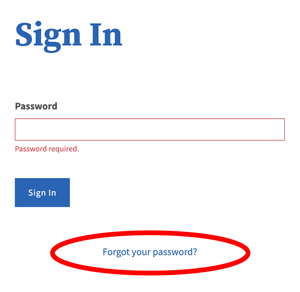
- Students can also contact the California Community Colleges Help Desk for account
recovery and CCCApply issues. El Camino College does not have access to your OpenCCC account information.
- Web: My OpenCCC Account
- Phone: (877) 247-4836 — recommended to recover your account
- Email: support@openccc.net
Start a New Application
Once signed in, click the button to Start a New Application.
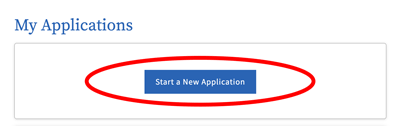
Make sure to select the correct Term and College Enrollment Status!
On the Enrollment page, select the Term you would like to start taking classes, i.e. Summer Term, Fall Semester, Winter Session, or Spring Semester.
On the Education page, select what your College Enrollment Status will be at the start of that term.
- If you will be a K-12 student, select “Enrolling in high school (or lower grade) and college at the same time” to be eligible for Dual Enrollment
- If you will be attending El Camino as a college student after high school, select "First-time student in college (after leaving high school)"
For help to complete and submit your application, you may follow along (almost screen-by-screen) with this PDF:
After your new application is submitted, you will receive another Welcome Email from El Camino College. If you already have an El Camino College student account, you will retain your existing ECC ID Number and MyECC username and password — only your account will be updated for the term selected on your application.
