
Reset Your MyECC Password
Should you receive an error message stating "incorrect user ID or password" when signing into MyECC, follow the instructions below to reset your password.
MyECC Sign In
On the MyECC Sign In screen, click the Forgot My Password link to reset your password.
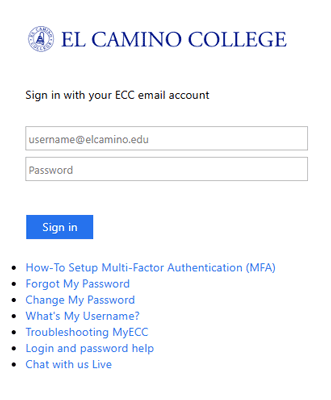
On the next screen, provide the following:
- Your 7-digit El Camino College Student ID Number
- Your last name as provided to El Camino College
- Your date of birth as provided to El Camino College. When typing out your date of birth, make sure to include the “/” forward-slash characters, i.e. MM/DD/YYYY (10 characters total).
This will reset your password back to your Initial Password (as shown on screen).
Return to the MyECC Sign In screen and sign in with your Initial Password. You will then be prompted to Create a New Password.