
How do I Add a Class?
After a class starts, the only way to enroll is with Authorization to Add. This authorization is provided by the instructor of the class at their discretion.
Students must complete this process by the Last Day to Add as found in the Academic Calendar.
Follow the instructions below for support to add an On Campus or Online class.
For an On Campus class
Attend the first class meeting and speak with the instructor about adding their class.
For an Online class
Email the instructor no more than a week before the Start Date for the class — preferably using your @elcamino.edu email address.
Include in your email:
- Your name and ECC ID Number
- The Section Number of the class you wish to add (example: HIST-102-1234)
- Whether you are on the Waitlist
The easiest way to find an instructor's email address is by searching the Faculty and Staff Directory. (A link to this Directory can also be found at the top of every www.elcamino.edu webpage.)
The instructor's email address can also be found in MyECC — when searching for classes, click on the Section Name to view details about the class.
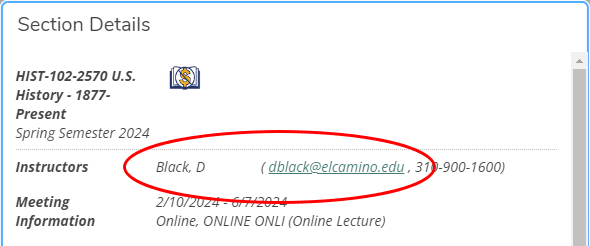
Next Steps to Register
After receiving Authorization to Add, students must register for the class using MyECC.
- On the REGISTER FOR CLASSES card, click Register Here.
Class sections for which you have been authorized will display "Authorized for Add"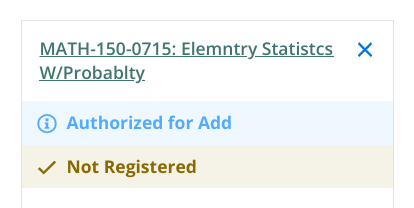
- Click the blue Register button to officially join the class.

If successful, the class will show a green checkmark and display "Registered."
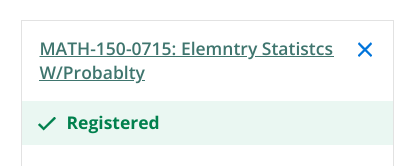
Registered Online classes do not appear in Canvas immediately — it can take a few hours or sometimes overnight. Find your Online Classes
Important Notes!
- Authorized students can only register after the class has started. Click the Register button on or after the Start Date to join the class.
- Authorized students must register before the Last Day to Add as stated in the Academic Calendar.
- K-12 students must have completed Steps 1-3 of the Steps for Dual Enrollment before they can register.
Additional Support
- Instructions can also be found on the Adding or Dropping a Class webpage.
- If you have completed all of the above steps but are unable to register using MyECC, submit this Add/Drop Form by the Last Day to Add.