
Check your Student Petitions
Students can use MyECC to view the Student Petitions granted on their El Camino student account.
Follow the instructions below to look for these items.
Find the Add Auth, Petitions & Waivers tab
Add Authorizations, Student Petitions, and Requisite Waivers can all be viewed in a single place in MyECC.
- Sign into MyECC
- On the REGISTER FOR CLASSES card, click Register Here
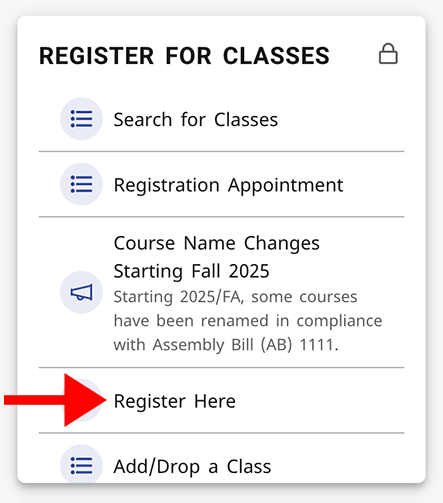
On the Register for Classes screen, click the tab for Add Auth, Petitions & Waivers
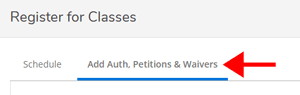
Student Petitions
K-12 students are required to submit a separate, completed Dual Enrollment Form for every term they wish to dual enroll — this is Step 2 of the Steps for Dual Enrollment.
After your form is processed, the courses for which you are approved appear under Student Petition(s).
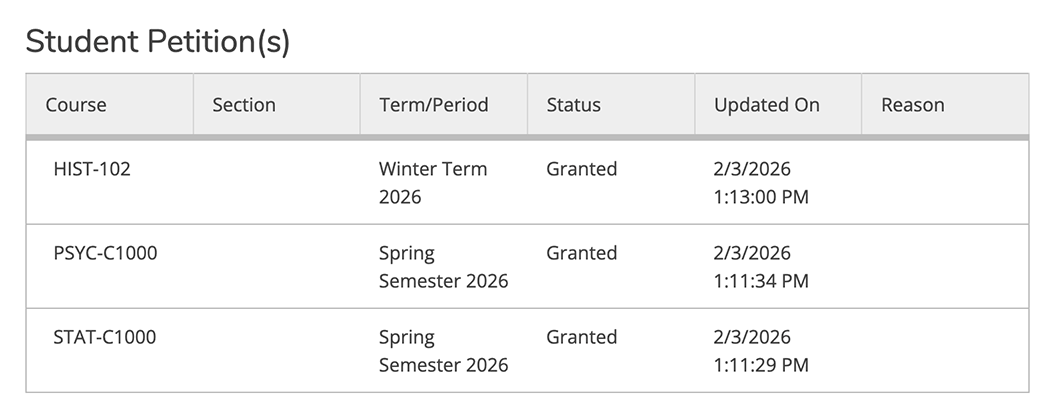
These are the courses and terms for which you can register using MyECC.
Important Notes!
- Course permissions are only granted for the Term/Period indicated. To take a course during a different term, submit a new completed Dual Enrollment Form — see Step 2 of the Steps for Dual Enrollment
- Students still need to clear any Prerequisites before they can register for their approved courses — see Step 3 of the Steps for Dual Enrollment
- Some class sections of Mathematics and English have a required Support Section which is considered a separate course (Example: some ENGL-1A classes require ENGL-1AS). K-12 students will not be able to register for these classes without having permission for both courses. For more information, see What is a support section?
For support to register, see Step 4 of the Steps for Dual Enrollment.