
What if a class I wish to take is Waitlisted or Closed?
Once a class section reaches capacity (no seats available), students can no longer register for that section. Instead, they can join the waitlist.
A waitlist is a list of students who are interested in joining the class if seats become available. Waitlisting is not a guarantee of being able to participate in the class, but it does hold your place should space open up.
Follow the instructions below for help to join a waitlist.
About Waitlisting
Students can follow our Help to Register PDF guide to add desired classes to their schedule, but they will see a Waitlist button (instead of a Register button) when they try to register.
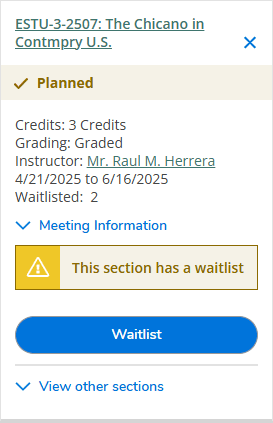
At this point, students can either (a) register for another class section that has seats available, or (b) join the waitlist — not both!
- For example, if you waitlist one section of ESTU-3, then register for another section of ESTU-3, you will be dropped from the first section's waitlist. You cannot be both registered and waitlisted for the same course.
- Similarly, you cannot join two ESTU-3 waitlists.
Join the Waitlist
Click the Waitlist button to join the waitlist.
Waitlisted classes will show a brown checkmark and display "Waitlisted" (as below).
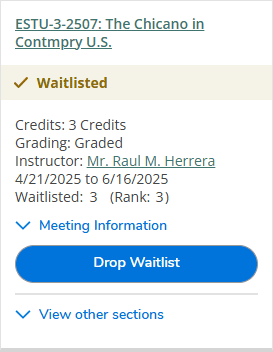
Also displayed is the number of waitlisted students, and your position ("rank") on the waitlist.
What happens next?
- Before the class starts: If seats in the class become available before the Start Date, then waitlisted students are automatically enrolled in the class in order of rank (usually overnight)
- After the class starts: On or after the Start Date, the only way to enroll in a class is with Authorization to Add from the instructor of the class. How do I Add a Class?
After a waitlist is full
Waitlists usually hold 10 students. Classes will display a status of "Waitlist full" or "Closed" when both the class capacity and the waitlist are full.
![]()
Students will not be able to waitlist this class unless seats on the waitlist become available.