
Find my Online Classes
Online class content is available in Canvas — usually on the Start Date of the class.
Follow the instructions below to find your classes. Make sure to access your Online classes on the Start Date so you are not dropped by the instructor for non-participation.
Where are my classes?
After you access Canvas, click on "Courses" in the navigation bar.

Important! Classes may not appear in Canvas until the Start Date for the class.
Classes would only be available before the Start Date if published in advance by the instructor.
Confirm your Registered Classes
Only officially registered classes will appear in Canvas. Planned and Waitlisted classes will not appear in Canvas.
You can check your registered classes in MyECC.
- Go to MyECC
- On the REGISTER FOR CLASSES card, click My Class Schedule
Registered classes will show a green checkmark and display "Registered, but not started" (or just "Registered" once the class starts).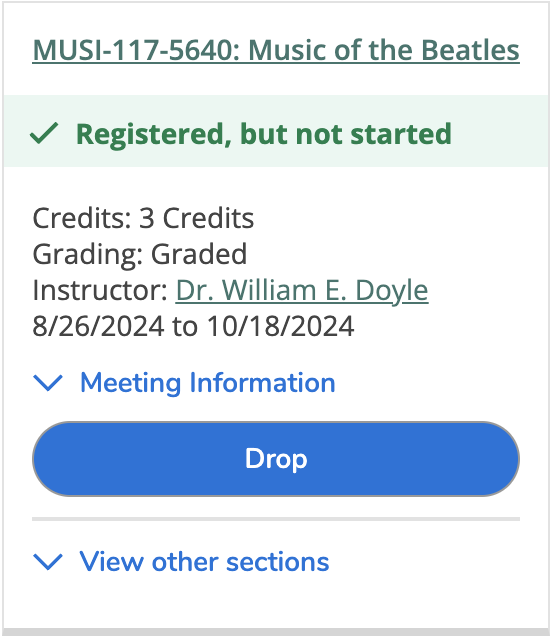
Help Form
If you cannot see your Online or Hybrid class in Canvas:
- Follow the above steps to confirm you are registered
- Confirm the Start Date for your registered class — classes may not appear in Canvas until this date
- If you cannot see your registered class in Canvas on or after the Start Date, complete this Distance Education Online Help Form
For more support, visit Canvas Resources.