
ECC Email Address
All El Camino College students receive a unique @elcamino.edu email address — which also serves as your Username for MyECC.
All official communication from El Camino College will be sent to this email address. Be sure to check your emails regularly.
To access your ECC Email, you will need to sign into MyECC. You may also be prompted to set up Multi-Factor Authentication.
Follow the instructions below to access your ECC Email.
Link in MyECC
The easiest way to access your ECC Email is to click the link in MyECC.
- Sign into MyECC
- On the New STUDENT - START HERE card, click ECC Email
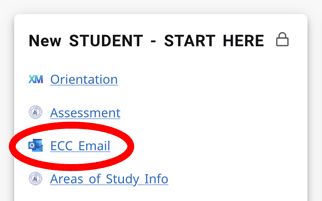
This will open your mailbox in Microsoft Outlook.
Direct Link
You may also go directly to outlook.com/elcamino.edu in your browser. Bookmark this URL for convenient access.
If you access ECC Email this way, you will be redirected to sign into MyECC before returning to Microsoft Outlook.
Add ECC Email to your Phone
You can also add your @elcamino.edu email address to your smart phone or other device.
- Add your account using the email app of your choosing. If prompted to choose an account type, select either Microsoft Exchange or Microsoft 365 or Office 365.
- You will be redirected to sign into MyECC before returning to your email app.
For additional support, check out Student Resources.