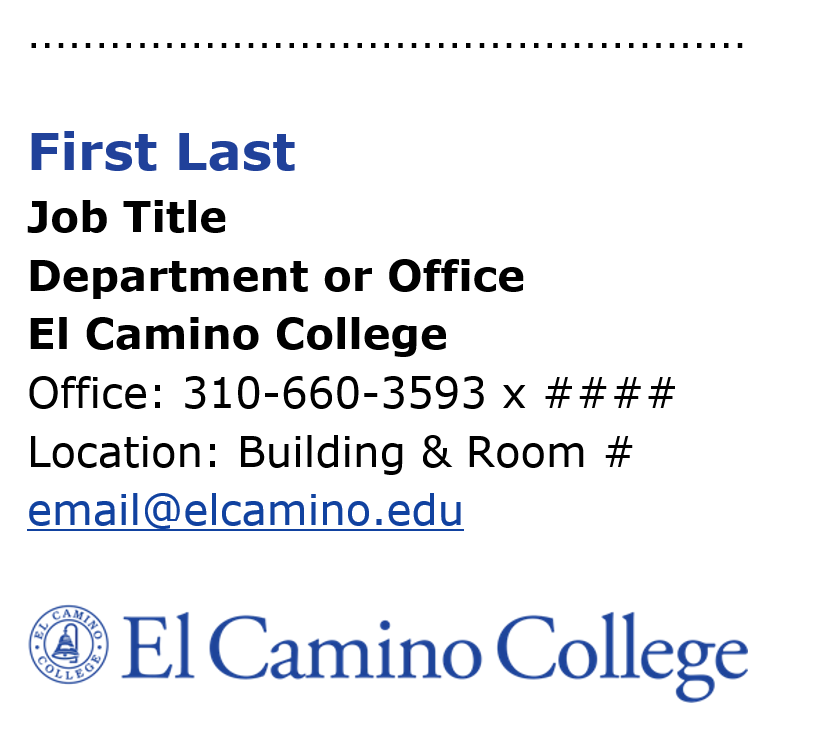Email Signature
El Camino College employees are encouraged to use the same email signature to maintain a cohesive brand identity.
Your El Camino email signature should include your professional information in a clear and easy-to-read format.
Signatures should include your name, title, department, office phone number, office location along with the dotted divider line to separate your email from the signature. Optional additions include preferred pronouns, professional designation, cell phone number, or fax number.
How Your Signature Should Look
Email signatures should follow the approved template(s) below. Please do not change the colors or font selection.
View Detailed Style Guide
Signature Variations
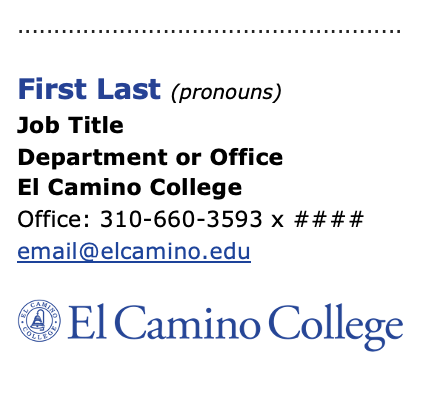
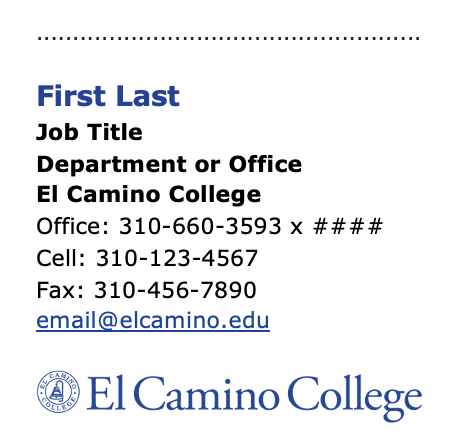
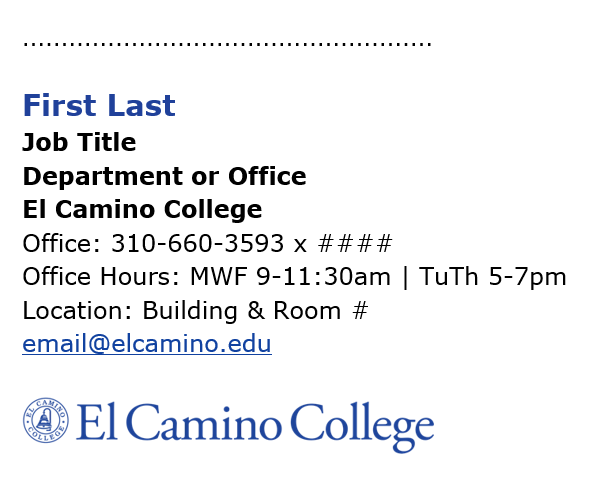
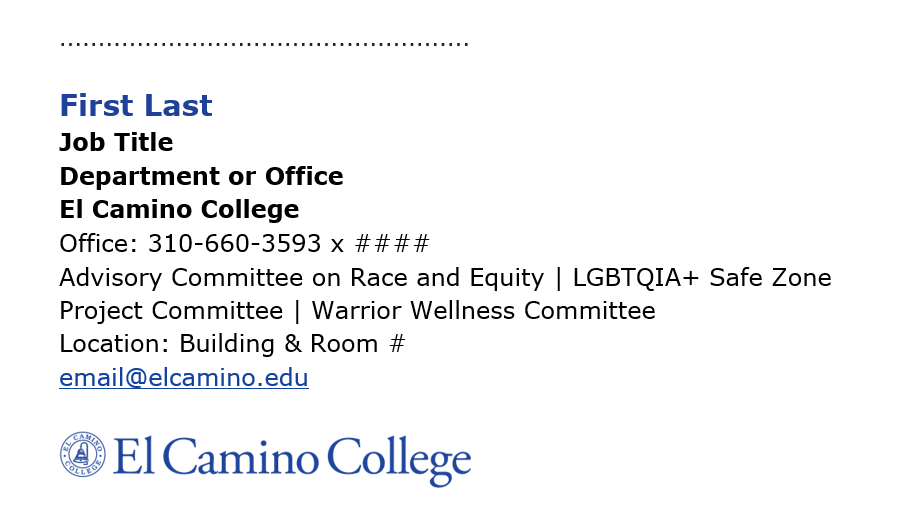
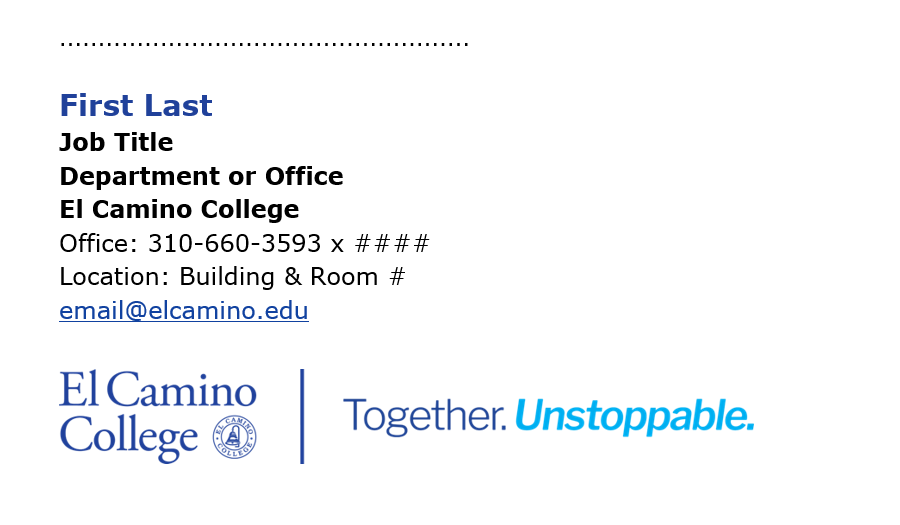
Note: The athletics logo is an acceptable option for athletic coaches and staff. All other employees should use the College logo options.
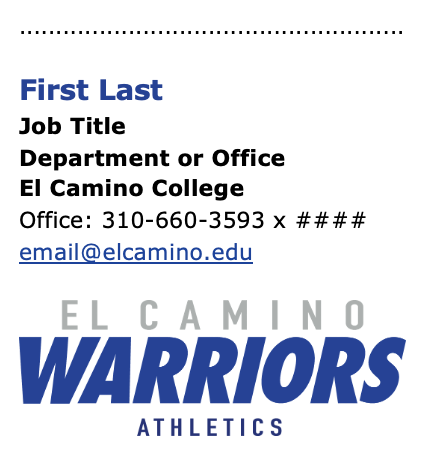
Install Signature
- Open the "Email Signature Template" Word file.
- Select the signature you'd like to use.
- Edit the signature text with your information.
- Note: Additional contact numbers can be added under the office phone number line.
- Highlight and copy the dotted line, signature text and logo image.
- Paste the signature into Outlook's email signature field. (Change Outlook signature: Windows PC and Mac.)
- Note: After pasting the signature, the email address text may change color and font. To correct this, follow the instructions below.
1. In the Signature window, highlight the email address text.
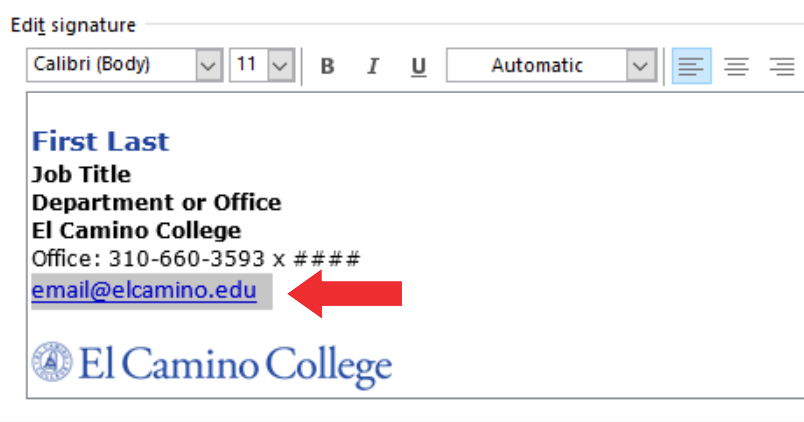
2. With the email link highlighted, click the Text Color dropdown menu and select "More Colors."
Windows/PC
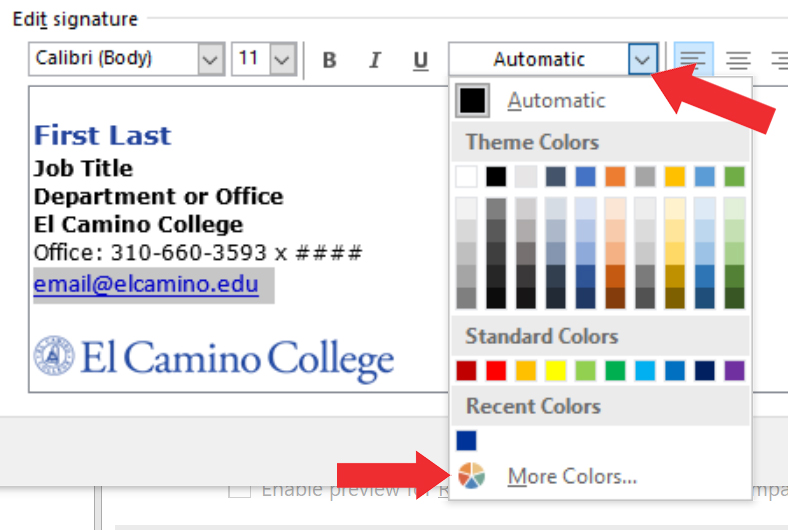
Mac
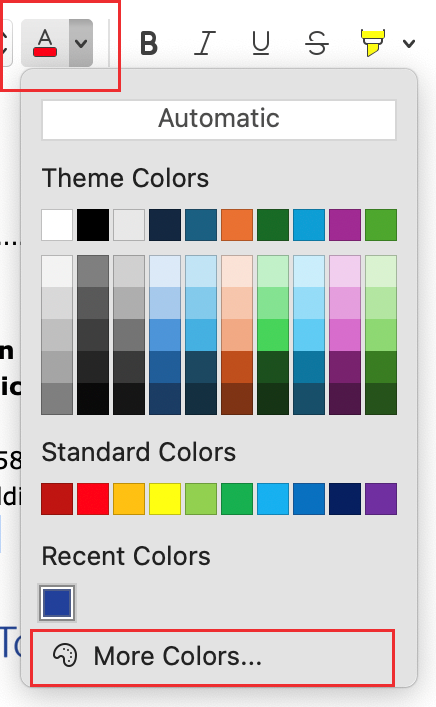
3. In the Colors window, click the 4th color option in the top row. Click "OK."
Windows/PC
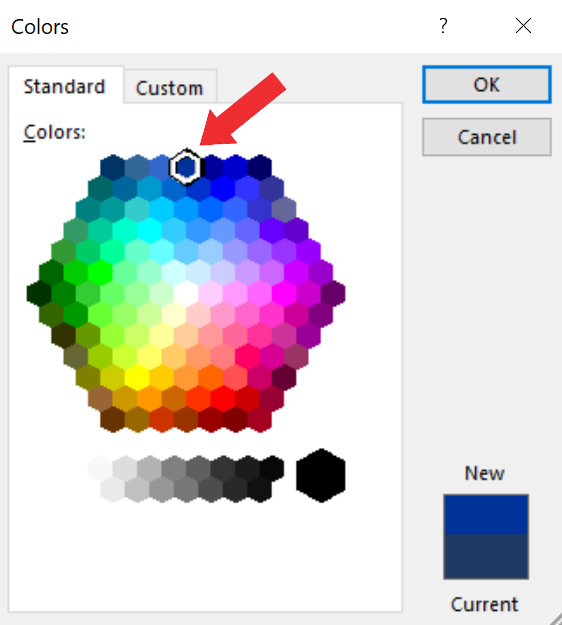
Mac
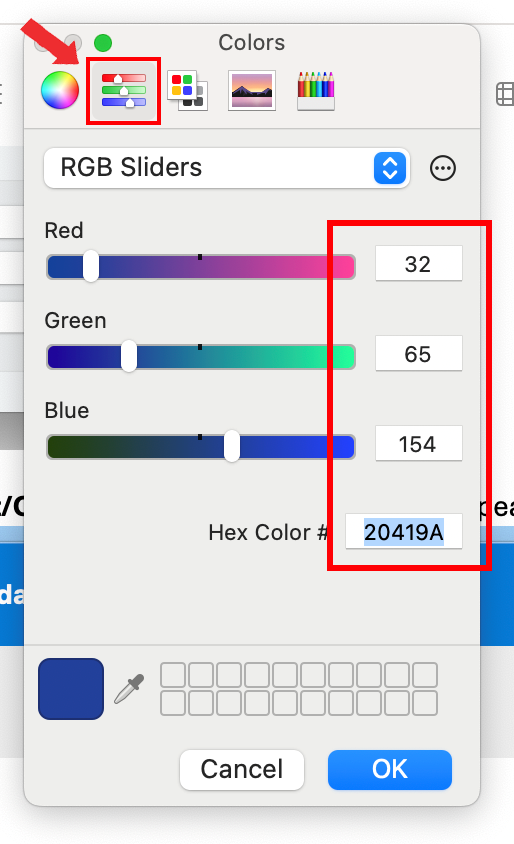
4. Click "OK" again to finalize your change.
5. With the email address highlighted, change the font to Verdana and the font size to 9.
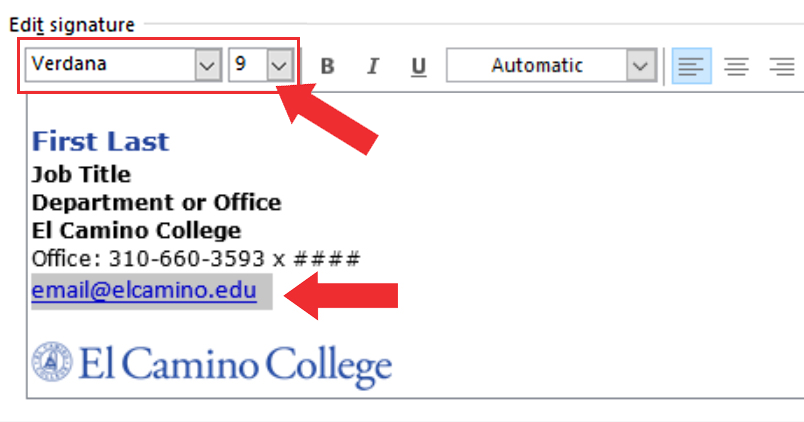
6. Click "OK" again to finalize your changes.
Download Email Signatures
Additional Notes:
- Always use hyphens between numbers for office or cell phone numbers.
- Always enter your full phone number and not just your extension.
- Example of how to list your Location:
- Administration 123
- Bookstore Building, 2nd Floor
Questions?
If you have questions or need help installing your signature, please contact marcomm@elcamino.edu.