
Faculty Resources
Table of Contents
Admissions and Records Information for Faculty
Syllabus Guidelines, Policies, and Statements
Instructional Resources and Supports
Evaluation, Tenure, and Faculty Requirements
Professional Development and Meeting Your PD Obligation
Part-Time Faculty Stipends - Health Care, Office Hours, PD Hours, and SLOs
Census dates are the documented calendar times for determining the actual enrolled student population for the college. It is the census date enrollment numbers which are used by the State to determine college funding. Therefore; the State Education Code and Federal Title IV (Financial Aid) regulations requires that accurate records be maintained. The census date is 20% of the class (for example 16 week classes the census date is typically the Monday of the third week). Education Code and Title IV requires instructors to drop all students who are not actively participating the day before Census date. It is important to keep accurate records and to be mindful of accurate enrollments at census date.
No Show Reporting has to be completed the day prior to the census date (please see Census Dates information). No Shows Reporting begins when the class begins. Once you submit the No Show Report the system will send you a confirmation email listing the students that were dropped. The drops are processed over night.
If there are no students to drop click the 'No Student' button at the bottom of the roster and then click submit.
To get to the No Show Report:
-
- Log in to MyECC
- On the Left Side, click on Webadvisor for Faculty
- Then click on No Show
If you accidentally drop a student or a student drops themselves and you wish to reinstate them please submit the online Faculty Reinstatement Form
If you forget to drop a studnet once submitting the 'No Show' Report please contact A&R via the No Show Drop Request Form please do so within in the week of the 'No Show' don't wait until the end of the semester.
Beginning Winter 2023 you no longer will receive pdfs with 6 digit section numbers and 5 digit add codes that you have to give to a student and remember which numbers you gave out. All now will be down electronically. You will now be able to grant authorization to a student to add during the add period for the class. Students still need to enroll in the class once you have authorized them to add.
Add Authorization Guide for Faculty
Add Authorization Guide for Student
*A student that may have been dropped as a 'No Show' can be given an add code or you can fill out the reinstatement form.
- Waitlisted Students-must be added to the class in the order in which they appear on the waitlist before adding students that do not appear on the waitlist. Once the class begins waitlisted students will not automatically be added to the class. Please provide them with an add code.
- If the class does not have a waitlist once the class begins students must be added using the Add Authorization Procedure. If a student needs help adding the class with add code please have them use the online Add/Drop Form with A&R before the well before the deadline. A&R will be able to communicate with the student if there are any issues with adding the class (a hold on their record, repeating, prerequisites, etc.) in a timely manner.
You are required to ensure you drop students by the deadline if they never attended a class. You will need to know the last date of attendance if a student stops participating and/or attending class. Because of Education Code and Title IV regulations the institution is required to be able to demonstrate that accurate student records are kept.
Positive Attendance courses require documentation that needs to be maintained every class session. Each student's hours need to be accounted for accurately every hour the student attends the class. Documentation must be collected for every class session and submitted to the A&R at the end of the course.
All grade (midterm and final) are submitted through Canvas. You can find the Submit Grades tab in Canvas. Make sure to select the appropriate tab when submitting midterm or final grades.
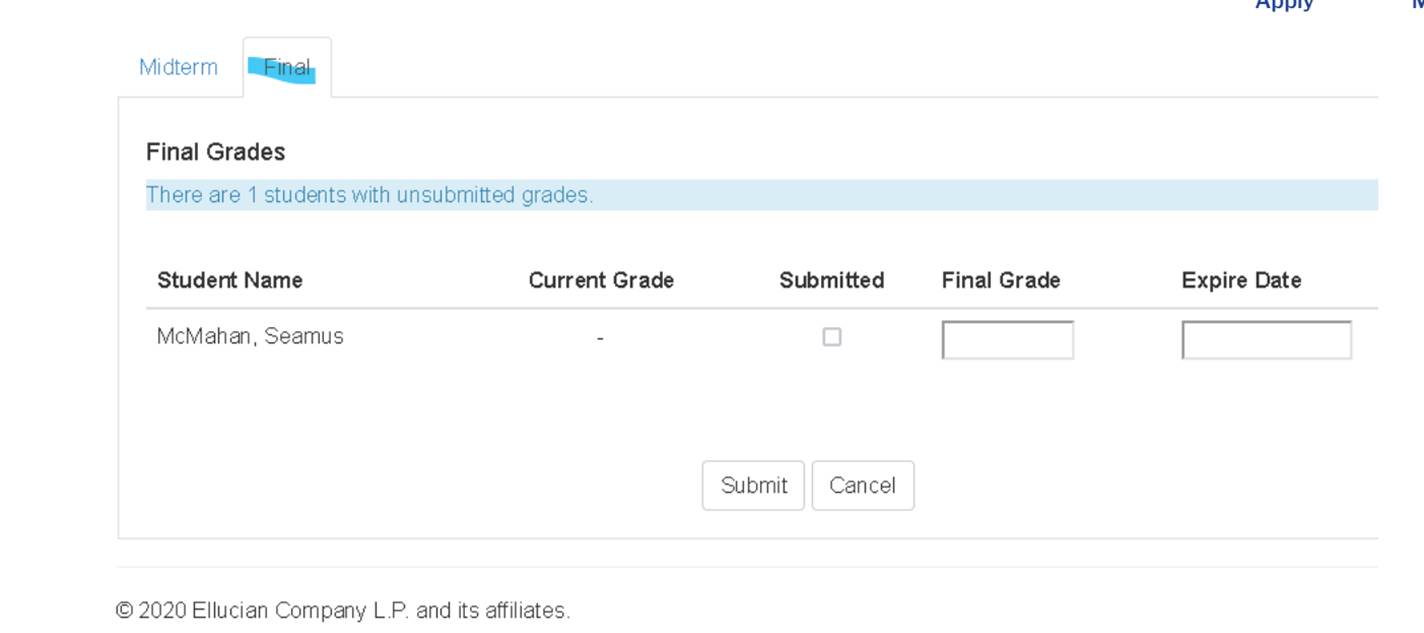
Do not allow students to attend your class if they are not officially enrolled. If a student would like to attend but not receive a grade, please have them complete and submit the online form to audit found here.
Grade Change Petition (Student Initiated with Admissions and Records): If a student wants to dispute the grade assigned to them in the course, and you believe you have not made an error, they may fill about a Grade Change Petition Form.
- TheGrade Change Petition form begins in and is managed by the Admissions and Records Office
- When a student submits the petition, the Admissions and Records Office then forwards it to the faculty member for review. At this time, you may either deny or approve the petition. It is important that you complete this step promptly.
- Next, it proceeds to the Dean for denial or approval.
- The Admissions and Records Office then notifies the student of the decision.
Grade Change Appeal (Student Initiated with the Academic Affairs Office): If a student is dissatisfied with the outcome of their Grade Change Petition, they may file a Grade Change Appeal through the Academic Affairs Office. This process is managed by Araceli Palacios (apalacios@elcamino.edu). The grade appeal process is described in detail in Administrative Procedure 4231 Grade Change and Board Policy 4231.
Syllabus Guidelines, Policy, and Statements
The purpose of this section is to assist Instructors in developing Syllabi consistent with college policies.
Your syllabus must include the following information, per ACCJC standards.
I. Basic Information
- Heading: El Camino College
- Course Title, Course Number, Section Number, Units of Credit, Semester, Year, and any Prerequisites or recommended preparation.
- Exact meeting days, times, and location
- Instructor Name, Contact Information, and Office Hours
II. Course Scope
- Catalog Description - use exact description from the Course Outline of Record
- Course Objectives - from the Course Outline of Record
- Student Learning Outcome (SLO) statement - Divisions have SLOs posted to their webpage
- Required materials with approximate costs and textbooks (title, author, edition, ISBN)
- Grade Policy must include the following:
- Grading Rubric: specify the weight of each grade component.
- A minimum of four grades to support the semester grade for each student as required by the Academic Senate. (Academic Senate Faculty Handbook 1987, page 14)
III. Class Policies
- Attendance Policy - Students are expected to attend classes regularly. Students whose absences exceed 10% of the scheduled class meeting time may be dropped by the Instructor.
- Academic Honesty Policy - Include a statement regarding Academic Honesty consistent with ECC policy and procedures (Board Policy 5500, Administrative Procedure 5500, and Administrative Procedure 5520 ). See section on Academic Honesty.
- Special Accommodations (Disability Statement) - See Syllabus section on Disability Statement for Syllabus
- Optional Statement: Instructor reserves the right to make modifications to this syllabus.
Students are expected to attend classes regularly. Students who miss the first class meeting or who are not in regular attendance during the add period for the class may be dropped by the instructor. However, students are responsible for dropping a class within the deadlines published in the class schedule.
Students whose absences from the class exceed 10% of the scheduled class meeting time may be dropped by the instructor.
All students enrolled in class after the twelfth week of instruction (full semester courses) must receive a letter grade (A through F) when grades are submitted. In extenuating circumstances, a student may petition for assignment of a “W.” Extenuating circumstances are verified cases of accidents, illnesses, or other circumstances beyond the control of the student. These student petitions must be filed in the Office of Admissions.
Instructors must use the online No-Show Report or online Active Enrollment Report to drop students from class. Instructors should complete these reports carefully, as each is an official document used by the college to support federal and state funding. These documents are subject to federal, state, and college audits.
-
College work at El Camino College is measured in terms of semester units. A unit is the value placed on three hours of the student's time per week in pursuit of educational goals.
El Camino College places a high value on the integrity of its student scholars. When an instructor determines that there is evidence of dishonesty in any academic work (including, but not limited to cheating, plagiarism, or theft of exam materials), disciplinary actions appropriate to the misconduct as defined in BP 5500 may be taken. A failing grade on an assignment in which academic dishonesty has occurred and suspension from class are among the disciplinary actions for academic dishonesty (AP 5520). Students with any questions about the Academic Honesty or discipline policies are encourage to speak with their instructor in advance. Submit a Maxient Report for Academic Honesty or other misconduct issues.
It is helpful to include a statement on the class syllabus inviting students who have disabilities to discuss academic accommodations in private with the instructor.
Principles
- The accommodation process should be one of collaboration between student and instructor with support from the SRC.
- Students already working with SRC have provided that office with documentation of their disability and the SRC establishes eligibility for accommodations. Faculty should NOT ask the student for documentation, however, they can request that a letter from SRC be sent to verify eligibility and support the requested accommodations for the current school term.
- A statement on the syllabus and an announcement in class normalizes the accommodation process by treating it as just another part of the course.
- The statement can be altered to meet the specific needs of your department / courses.
- It is recommended that instructors for multiple section courses and labs come to an agreement on the syllabus statement used.
-
Examples of such a statement can be as simple as;
"If you have a documented disability and wish to discuss academic accommodations, please contact me as soon as possible."
Or
-
"Students with disabilities who believe they may need accommodations in this class are encouraged to contact the Special Resource Center on campus as soon as possible to better ensure such accommodations are implemented in a timely fashion. As well please contact me privately to discuss your specific needs. "
For more information or assistance, please contact the Special Resource Center at 310-660-3295.
Interested in including tutoring information in your Syllabus. Check out The Tutoring Hub for information.
- Mathematics: Please submit your syllabi to Aster Assefa (aassefa@elcamino.du), Please name the file in the following way. You will be asked to resubmit if you do not give a filename in the required way. Dept-Num-Sect-Term-Instructor.format For the section number, please use all four digits including the leading zero. For Instructor, please use your first initial and last name. The format must be DOC or DOCX or PDF. For example: Math-73-0144-Spring2021-INewton.pdf
Resources for Faculty Full Guide
At the ECC Library, we are ready to support our campus community in finding scholarly resources, engaging in research, and promoting information literacy.
Each division on campus has a library liaison who works with faculty and staff to ensure seamless services for students.
Liaisons by Meta-major
Behavioral and Social Sciences
Business
Creative Arts
Health and Community Wellness
Industry and Technology
Language, Communications, and Journalism
STEM
Digital Collections and OER/ZTC Support
You can find a strong Library presence in Canvas, including the ability to link directly to databases, turn on the ECCLibrary link in navigation, and embed research guides. To find ECC made modules for canvas search El Camino Library in Canvas Commons or reach out to your Library Liaison. We are also represented on the Student Support Hub in Canvas, findable through student view.
To make an appointment for a Library Faculty to come to your class to talk about research and information literacy, please fill out this form.
At the ECC Library we are deeply involved in promoting OER on campus, as well as Zero Textbook Cost Courses.
To make sure your courses get marked as ZTC or LTC (Low Textbook Cost) in the catalog. Make sure you fill out the textbook request form and mark it as ZTC. To request supplies for the bookstore to sell, email Patrick Papetti.
Fill out the Supplemental Instruction request form to request Supplemental Instruction.
To recommend a tutor fill out the Faculty Recommendation for a Tutor form.
Online and Digital Education (ODE) at El Camino College is committed to support and provide online instructors with tools and resources for a positive and successful teaching experience. Information about Teaching Certification and the Waiver Process is also available on the ODE Faculty Site.
El Camino College Copy Center Website
-
The Copy Center provides high-quality grayscale photo-copies at no charge to faculty,
and most programs and departments at El Camino College. Finishing options include:
collation, stapling, folding, and cut-to-size.
Located in Bookstore Building Room 128 (first floor, southwest corner)
310-660-3593 x6521
Hours: Monday - Friday 7:30am - 4:30pm
(Closed Fridays during summer sessions)
Production Coordinator: Sidney Smith, sosmith@elcamino.edu
Use Copy Center Direct to upload files for printing.
The Help Desk is the primary source of information and assistance on telephone and computing services. No question should be considered too basic to ask!
For information about resources available to faculty through ITS, Click Here.
ECC ITS Help Desk - x6571 or 310-660-6571
Location: Communications Building
Hours: Weekdays, 8 a.m. to 4:30 p.m.
Telephone: (310) 660-6571
FAX: (310) 660-6134
Email: helpdesk@elcamino.edu
After-hour calls are taken via voice mail and calls are returned the following weekday morning.
ITS maintains a list of current software available to faculty.
Counseling Services is located on the first floor of the Student Services Building and offers many fine programs to promote student success such as First Year Experience, Project Success, and Puente.
Career, matriculation and transfer services are offered through Counseling Services along with online counseling and a new student orientation.
Check out the Special Resource Center page for information on their services.
El Camino College’s student conduct process, in accordance with ECC Board Policy 5500 and Administrative Procedure 5520, requires a written report to the Director of Student Development.
This form is provided for students, faculty, staff or other appropriate individuals to report incidents where a student is alleged to have committed violations of the El Camino College Student Code of Conduct.
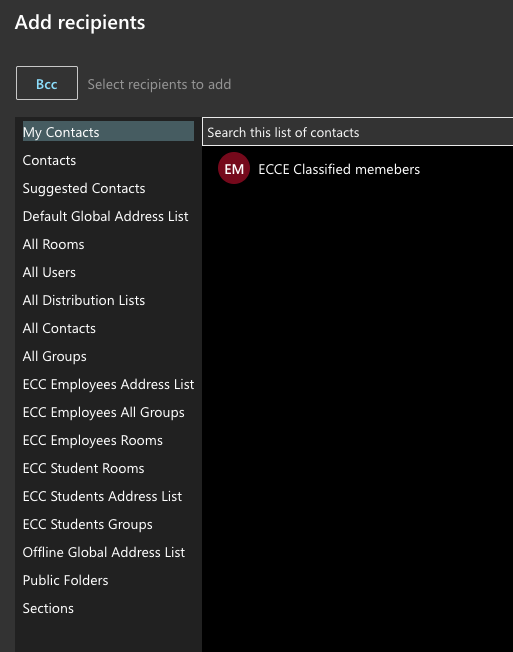
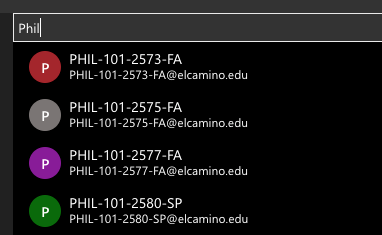
Curriculog
El Camino College uses Curriculog for curriculum management and approval. There are many ways to use Curriculog, including proposing a new course, conducting a standard course review, conducting a full course review, etc.
Use the user guides created to assist in the use of Curriculog.
El Camino College is committed to a continual cycle of assessing and improving student learning. To assist us in this process, learning outcomes have been developed at the institutional level (ILOs) and for all programs (PLOs) and courses (SLOs) at El Camino College. Creating, locating, editing, and reporting on PLOs and SLOs is done through Nuventive, the new software tool El Camino College uses to manage learning outcomes.
Nuventive helps faculty document the decisions made and the actions taken after analyzing SLO assessments. Nuventive serves as a reminder of teaching strategies and action plans developed in response to any identified gaps in student learning. Ultimately, Nuventive provides a way to document a program's successes and how well the college is meeting its goals.
Training sessions for Nuventive and workshops on learning outcomes assessment are offered to faculty and staff each semester. A schedule of trainings and workshops is distributed at the beginning of each semester and can also be found on the SLO webpage. SLO Coordinators and division SLO Facilitators are available throughout the year to assist with Nuventive and SLOs. Visit the SLO webpage to learn more about principles of assessment at El Camino College and to access SLO and PLO faculty resources:
The Accrediting Commission for Community and Junior Colleges (ACCJC) accredits associate degree granting institutions in the Western region of the U.S. ACCJC operates under the corporate entity the Western Association of Schools and Colleges (WASC). The ACCJC is one of seven regional accrediting commissions. The ACCJC is authorized to operate by the U.S. Department of Education through the Higher Education Opportunity Act of 2008.
Accreditation is a voluntary system of self-regulation developed to evaluate overall educational quality and institutional effectiveness. The ACCJC accreditation process provides assurance to the public that the accredited member colleges meet the Standards; the education earned at the institutions is of value to the student who earned it; and employers, trade or profession-related licensing agencies, and other colleges and universities can accept a student’s credential as legitimate.
Program review is a tool used by program personnel at El Camino College to critically evaluate the services offered by the program and to recommend necessary improvements that address the needs of the college and the community.
The ECC Academic Senate fosters the effective participation by community college faculty in all academic and professional matters; develops, promotes, and acts upon policies responding to college wide concerns; and serves as the official voice of the faculty of El Camino College in academic and professional matters.
-
A new faculty member employed by the District as a full-time Instructor is classified as contract (probationary) during the first four (4) years of service with the District.
A faculty member who has served as a contract (probationary) Faculty Member for four consecutive years and who is employed by the District in the subsequent and following years, is classified as regular (permanent).
Faculty Agreement - Article 6 – Classification of Faculty Members
Periodic evaluation is a growth mindset process with the intent to improvement of instruction, counseling and other educational services in support of our Faculty Members' development and our students' success.
Each probationary Faculty Member will five evaluations in their first four years.
The evaluation will consist of a self-evaluation, student evaluations, peer evaluation, and the evaluation by the Dean.
Faculty Agreement - Article 20 – Procedures for Faculty Evaluation
Upon satisfactory evaluation during the fifth semester, the evaluation panel will meet during the seventh semester to evaluate and recommend whether or not to grant tenure.
Faculty Agreement - Article 20 – Procedures for Faculty Evaluation
Full-time faculty are required to participate in the Spring semester graduation ceremony every 3 years as assigned by the Academic Senate.
Guided Pathways is an integrated and institution wide framework based on intentionally designed clear and coherent structured educational experiences that promotes better enrollment decisions and prepares students for future success. The Guided Pathways framework integrates support services in ways that make it easier for students to get the help they need to reach their goals while at El Camino College.
All majors are divided into Meta Majors and each Meta-Major has an associated Success Team.
Academic Senate
- Academic Program Review Committee
- Academic Technology Committee
- Assessment of Learning Committee
- Educational Policies Committee
- Online and Digital Education Advisory Committee
- College Curriculum Committee
- Faculty Development Committee
Calendar Committee
Campus Technology Committee
College Council
- Professional Development Advisory Committee
- Student Success Committee
- Institutional Effectiveness Committee
Facilities Steering Committee
Planning and Budget Committee
Academic Honesty Committee
Accreditation Committee
Area Councils
Comprehensive Integrated Planning Committee
Enrollment Management
Guided Pathways Steering Committee
Insurance Benefits Committee
OER/ZTC Advisory Committee
Parking and Traffic Control Committee
Workplace Health and Safety Committee
Division Council
Division Curriculum Committee
Division Load Committee
Metamajor Committee
Full-Time, 10-month Faculty are obligated to complete 24 hours of Professional Development per year. 4 hours of which should be racial equity Professional Development. 9 hours of this obligation are taken care of by Fall and Spring Professional Development Days which are mandatory.
Full-Time, 12-month are obligated to complete 9 hours of Professional Development per year. Other obligations are the same.
For part-time faculty, hours required, and paid, are based on teaching load.
Faculty Agreement - Article 8, Section 21 - Flex Credit Time
Each year all Full-Time Faculty are required to fill out their Professional Development Plan as part of the College's commitment in having a flexible calendar. For more information about the flexible calendar program, see "Why is Professional Development Called Flex in the Contract?"
Log in to Cornerstone, which is our Professional Development system and sign up for live sessions or watch a variety of videos.
If you register for an event directly from the Cornerstone calendar, select show more. The following question will appear: “ECC – Did this activity provide opportunities to learn about anti-racism and/or racial equity?” The answer will indicate if it is a Senate-approved racial equity focused professional development training.
Professional Development that fulfills Distance Education Certification Maintenance is denotes as Online Training.
Faculty can also complete professional development outside of the Cornerstone. To learn about approved activities check out the Professional Development Categories and Activites List.
Are you hosting an event? Is the event flex eligible for faculty?
Professional Development and Learning is available to assist with your event registration in Cornerstone!
- Fill out this Activity Proposal Form.
- Once your event is entered in Cornerstone you will receive an email confirmation.
- Now people can register for your event through Cornerstone. As an event host, you are able to track registration and easily take roll for your event! (Please note: event registration is not available to students.)
- After your event, you are responsible for submitting attendance, our department will give you presenter flex credit after the event attendance is submitted.
Presenters also earn triple flex credit for each one-hour session.
x3 For the first time you present the material
x2 The next time(s) you present it
In the event you add yourself to the roster as an attendee, please contact our department so we may remove you from the roster.
If you have any other questions or concerns, please contact us at prodev@elcamino.edu.
Flex refers to the Flexible Calendar program, which allows the college to offer 18 week instead of 16 week classes.
 Frequently Asked Questions (FAQ) About Flex for Full-Time Faculty
Frequently Asked Questions (FAQ) About Flex for Full-Time Faculty
 Frequently Asked Questions (FAQ) About Flex for Part-Time Faculty
Frequently Asked Questions (FAQ) About Flex for Part-Time Faculty
Part-Time Stipends - Healthcare, Office Hours, PD Hours and SLO
*Payments may come as supplemental checks or in regular pay checks depending on when the payments are submitted to payroll. Please adhere to the deadlines for prompt payment. Find current payrates at the Faculty Pay Schedules.
REQUIREMENTS |
PAYMENTS |
HOW TO GET PAID |
|
HEALTH CARE STIPEND
|
You must have at least one faculty assignment (including noncredit or non-instructional) to earn this stipend at the end of each (fall/spring) semester. Not available Winter or Summer. |
$75 each semester. (fall/spring ONLY) Payroll code: BNN = (Bonus Not Subject to Retirement) |
Submit all your required records and paperwork on time (such as grades and SLO data, if requested).Fill out the PT Health Stipend form to indicate that you have worked this semester. You will receive a confirmation email. |
OFFICE HOURS
|
Office hours are available to teaching faculty and are not considered part of your teaching load. If you choose to hold office hours, you will be paid for up to two (2) office hours each semester (fall or spring). If you are teaching in two divisions, you will only be paid for two hours total (not two hours in each division). Note: In winter and summer, office hours are required and included in the regular teaching salary. |
Office hours are payable at your column (either Bachelors or Masters) in the salary schedule in Appendix D-1, Lecture, Step 1 rate.
Payroll Code: REG = (Regular) |
Office hours will be paid twice a semester. If you complete office hours in the first half of the semester, you may fill out the online form from week 6-8. Hours for the second half of the semester must be submitted week 14-16, using the same form. Up to two hours each semester. |
PROFESSIONAL DEVELOPMENT for DISTANCE ED CERTIFICATION MAINTENANCE
|
To maintain the ability to teach Distance Education (DE), you must take 10 hours of DE Professional Development every 5 years. (i.e., An average of one hour/semester.) Questions? Contact: mwolfenstein@elcamino.edu |
If a PD topic covers both DE and DEI, it can be applied to both categories Note: To find your spreadsheet, search your Shared documents in OneDrive for a document
labeled |
|
PROFESSIONAL DEVELOPMENTPD hours are not considered part of your teaching load. |
Professional development (PD) hours must be recorded in Cornerstone by December 1 for fall payment and by June 1 for spring payment. Once entered into Cornerstone, no other action is needed for payment. All part-time faculty will be paid to complete two (2) hours of racial equity focused professional development each academic semester, when employed with any number of units in an active contract (fall or spring). Completion of equity focused (EDI) professional development hours shall be counted separately from other required District trainings per Article 10, Section 9(h). If a part-time faculty member is eligible, by teaching more than 4 units, the remaining one hour can be of any PD, and shall be paid based on contracted hours per Article 8, Section 21e. PT professional development hours are payable at your column (Bachelors or Masters) in the salary schedule in Appendix D-1, Lecture, Step 1 rate. Payroll Code: REG = (Regular) |
||
SLO ASSESSMENT |
You are required to participate in SLO assessment. Whether or not you receive supplemental pay depends on the kind of assessment work you do. The contract requires you to collect assessment data as part of your instructional responsibilities. Collecting and sharing assessment data does not receive additional pay. Anything beyond this requires extra pay and Dean's approval. |
Up to 5 hours paid at D-3, Rate II. |
To receive the pay, you will fill in a time sheet provided by the division office. |
Log in to the Online Pay Stubs Portal and follow the instructions.
Load banking is only available for Full-Time Faculty. Load can only be banked for classes taught as Overload or in Winter or Summer.
Load Banking Slide Deck from 1/4/24
Zoom of 1/4/24 Load Banking Webinar for Winter 2024
Passcode: x5r4!yR.
You will need your Employee ID number for several things
- Log in to Canvas
- Click on People
- Click on your name
Payroll ID - found on your paystub or by contacting payroll@elcamino.edu. Find it by logging in to your digital pay stub: https://elcamino.lacoe.edu/ It is listed as Employee ID on your paystub. This is different from your faculty/colleague ID.
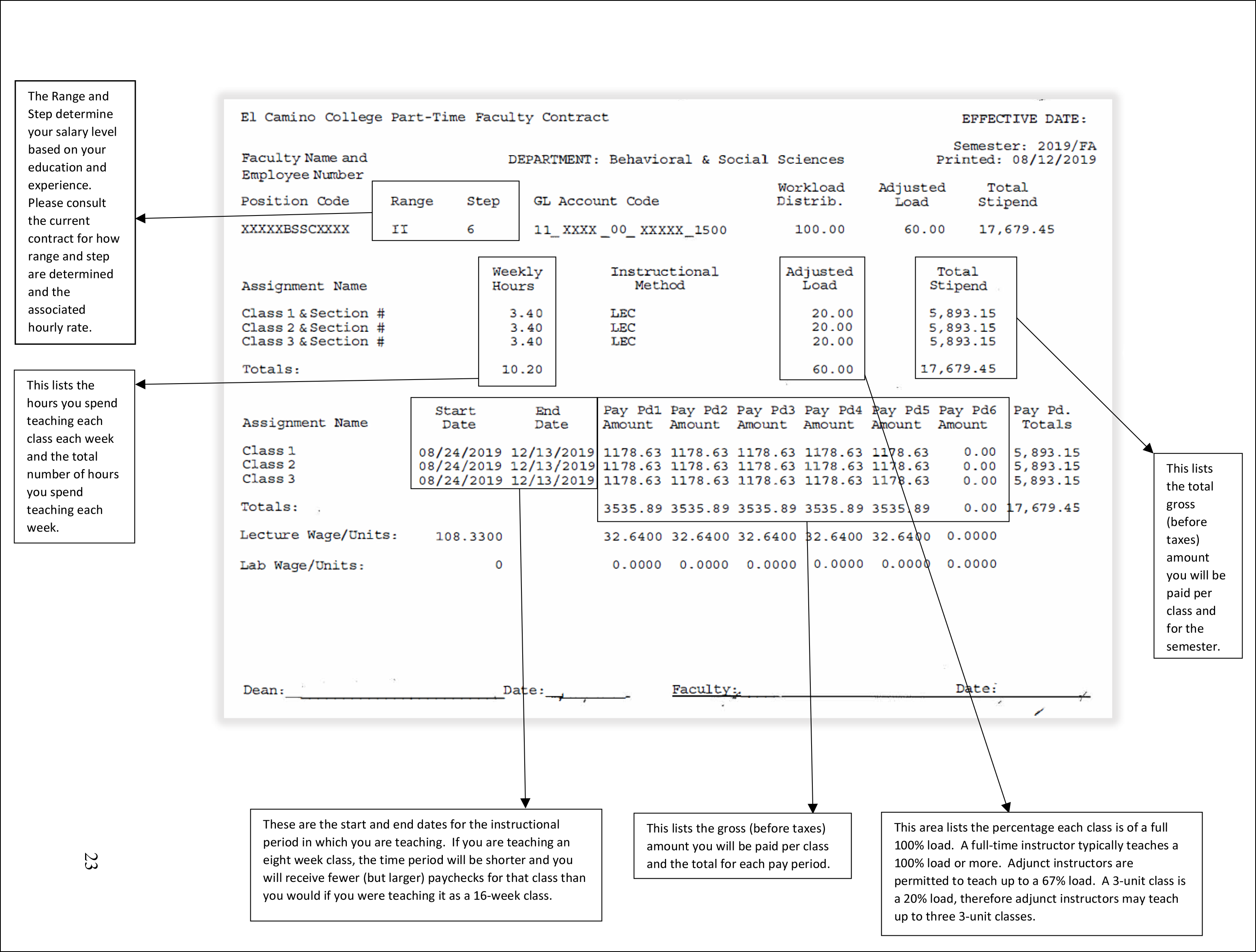
The Media Services Department, located in the East Basement of the Library, supports service to instructional programs and institutional activities at El Camino College. Media Services supports audio/visual, video, and multimedia services for events.

Here are the instructions for logging on to the WiFi: Campus Wi-Fi