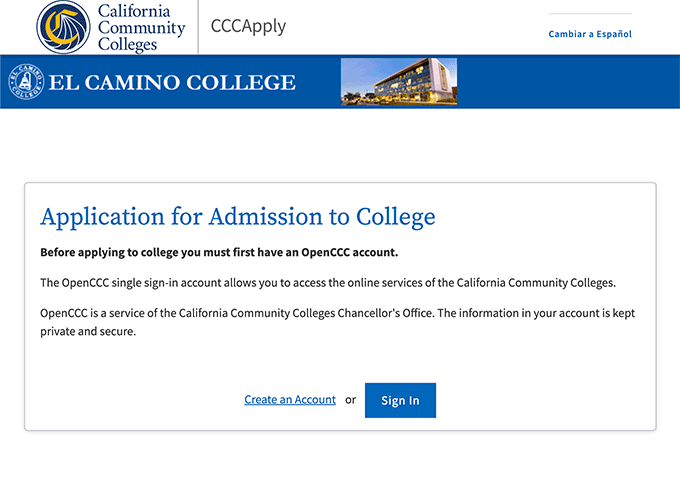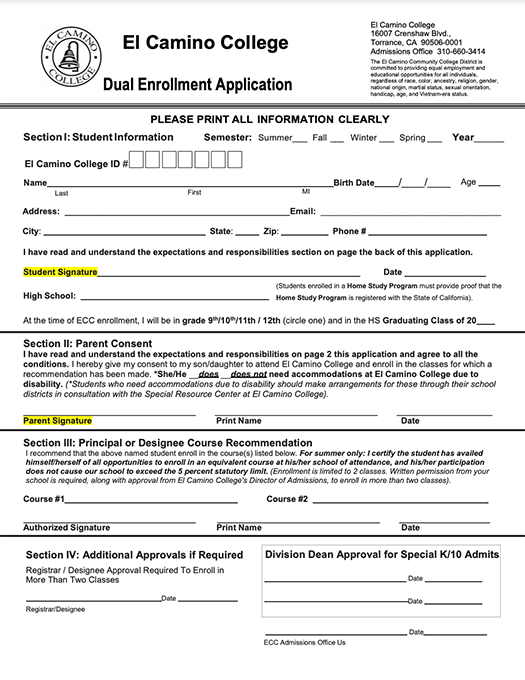South Bay Regional Explorer Academy
This course is available to students from the age of 14 to 20. Enrollment in this course requires concurrent participation and prior acceptance into one of the participating Police Explorer Youth Programs in this region.
After the student has completed a law enforcement explorer application with one of the police agencies, the student will be prepared to enroll in this course.
This course is identified as Administration of Justice 190 in the El Camino College Catalog. Course Description
Overview
- Apply for Admission (typically takes 1-3 business days to create your student account)
1B. After You Apply (extra support to make sure you have successfully applied, receive your Welcome Email) - Submit completed Dual Enrollment Application form with student, parent, and high school authorized signature
- Clear any Prerequisites (none for AJ 190!)
- Register for Classes (this step is done for you by El Camino College!)
Scroll down for more information and support with each step.
- Apply for Admission (typically takes 1-3 business days to create your student account)
1B. After You Apply (extra support to make sure you have successfully applied, receive your Welcome Email) - No Dual Enrollment Application form necessary!
- Clear any Prerequisites (none for AJ 190!)
- Register for Classes (this step is done for you by El Camino College!)
Scroll down for more information and support with each step.
- Apply for Admission (typically takes 1-3 business days to create your student account)
1B. After You Apply (extra support to make sure you have successfully applied, receive your Welcome Email) - Submit completed Dual Enrollment Application form with student, parent, and high school authorized signature
- Clear any Prerequisites (none for AJ 190!)
- Register for Classes (this step is done for you by El Camino College!)
Scroll down for more information and support with each step.
- Apply for Admission (typically takes 1-3 business days to create your student account)
1B. After You Apply (extra support to make sure you have successfully applied, receive your Welcome Email) - No Dual Enrollment Application form necessary!
- Clear any Prerequisites (none for AJ 190!)
- Register for Classes (this step is done for you by El Camino College!)
Scroll down for more information and support with each step.
Steps for Dual Enrollment — Administration of Justice 190
K-12 students need to follow these steps every term they wish to dual enroll.
K-12 students must submit an online application for admission to El Camino College.
- Applying for admission creates a student's unique El Camino College account used for registration in AJ 190 — as well as for any other El Camino classes taken through Dual Enrollment while in high school, and any classes as a college student after high school.
- Students need to apply for admission again if they do not register for classes for consecutive fall and spring terms (and also to attend El Camino College after high school).
If this is your first time applying, you will first need to create an OpenCCC Account. Take your time and enter all identifying information accurately.
After signing into your OpenCCC account, click the button to Start a New Application.
- Make sure to select the earliest term you wish to start taking classes, e.g. Fall Semester 2025.
- K-12 students select a College Enrollment Status of "enrolling in high school (or lower grade) and college at the same time."
For help to apply for admission, follow this guide:
Reminder! To attend El Camino College after high school, students need to apply for admission again as a first-time college student. What happens after I graduate from high school?
After you submit an application for admission, you will receive a few different emails right away — one of which will contain an 8-digit Confirmation Number. If you did not receive this email, it's possible you did not submit an application for admission.
Within 1-3 business days, you will be sent your Welcome Email with important information about your El Camino student account.
- If you do not receive your Welcome Email after 3 business days, please send an email with your full name, date of birth, and 8-digit Confirmation Number to dualenrollment@elcamino.edu.
- NOTE: Due to FERPA, we cannot provide information about a student's account to parents (or anyone other than the student) regardless of age.
K-12 students (only) need to submit a new completed Dual Enrollment Application Form for each term they wish to take classes.
- This form needs to be signed by the student, a parent/guardian, and a principal or counselor at the student's high school. Signatures cannot be typed — all parties must draw their signature using pen, mouse, or touchscreen.
- This form is also where K-12 students indicate the courses for which they are being approved, e.g. Administration of Justice 190 or AJ 190.
We've created these instructions to help complete the Dual Enrollment Application Form using Adobe Acrobat Reader or by printing and scanning:
Double-check your form!
Before submitting your form, make sure that
- The correct Semester and Year are indicated (top of Section I)
- Your Grade level and High School Graduating Class year are correct (bottom of Section I)
- Valid Student Signature, Parent Signature, and Authorized Signatures are included (cannot be typed!)
- You have an El Camino College Student ID Number (7-digits, no letters)
- You have applied for admission again (if you did not register for classes for consecutive fall and spring terms)
If any of the above items are incomplete, we will not be able to process your form.
To submit your completed form
- Email a PDF or high-quality image of your form as an attached file
 to dualenrollment@elcamino.edu
to dualenrollment@elcamino.edu - OR bring completed form in-person to Parent Orientation or first Saturday class meeting
- Better yet, do both!
None for Administration of Justice 190!
This step is completed for you by El Camino College.
Participating students are typically registered after the Start Date for the class.
NOTE: Any issues with a K-12 student's application or form can result in a delay. El Camino also needs to receive the roster and forms for every student in the class in a timely manner.
Help is available!
If you have questions about the above steps, here are links to connect with El Camino College support staff!
Dual Enrollment Office
- Dual Enrollment Zoom Help is available every Tuesday, Wednesday, Thursday from 4:00-5:00 p.m.
- We are also available at (310) 660-3344 during open hours. For help to apply, please call while using a computer or mobile device to let us know what you are experiencing on your screen.
- Email dualenrollment@elcamino.edu. Make sure to include the exact error message you are seeing (if any) or screenshots to let us know where you are having difficulty.
Warrior Welcome Center
- Meet with Welcome Center staff on Zoom or in-person!
Zoom Link
Virtual Online Hours:
Monday-Friday 9:00 a.m.- 4:30 p.m. (closed on Fridays during summer)
Check the Warrior Welcome Center webpage for updates
Questions?
Email dualenrollment@elcamino.edu
View Frequently Asked Questions
Come to Help & Events
Call 310-660-3344
Dual Enrollment
Winter 2026 Hours
Monday-Friday
9:00 am-5:30 pm
Library 167 (north side of Distance Education Center)