
Pay Stubs
Information on how to access your pay stub online and answers to frequently asked questions.
Access the Online Pay Stubs After April 10, 2025
Use Employee Self-Service (ESS) to view and/or download your current pay stub information.
View Instructions
Access the Online Pay Stubs Portal Prior to April 10, 2025
Use the Online Pay Stubs Portal to view and/or download previous pay stub information.
Pay Stubs Portal Log-in
Frequently Asked Questions
- Visit https://elcamino.lacoe.edu/
- Check the box “I agree to the following” and click Login
- Click on "Azure Active Directory"
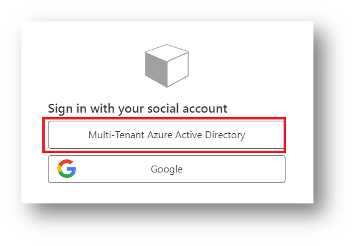
- If prompted, enter your ECC email address.
- Click on

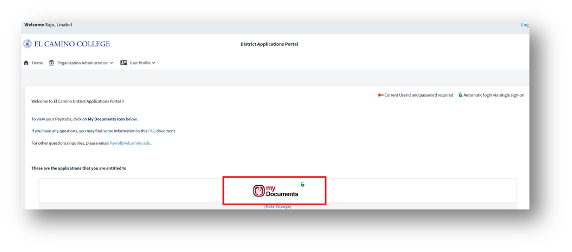

Please email Helpdesk at Helpdesk@elcamino.edu and send a screenshot of what you’re seeing.
No, previous pay stubs will not be retroactively loaded into the Online Pay Stubs Portal.
No, you will no longer receive paper pay stubs.
We will continue to send the reports until further notice.
For other questions/inquiries, please email Payroll@elcamino.edu.
Please email Payroll@elcamino.edu.
Note: For full time faculty, the “As of date” reflects the last absence report received from your division. Please contact your respective division for questions.
Yes, the Online Pay Stubs Portal will have the regular paychecks, special assignment, and supplemental checks for Advices only (direct deposit) issued through various payroll schedules.
However, if an A-Warrant (live check) is produced, these checks will not be available in the Online Pay Stubs Portal.
Faculty pay schedules are:
- Regular & overload pay: last working day of the month
- Special Assignment (full time faculty only): 5th of the month
- Full time faculty for summer & winter: 5th of the month
Please contact the ECC Helpdesk at helpdesk@elcamino.edu for assistance.
Contact
For other questions/inquiries, please email Payroll@elcamino.edu.