
Common Registration Errors
Students may receive an on-screen error message when attempting to register for classes. The error message can help you identify the issue.
Follow the instructions below for solutions to common registration issues.
"This is not your scheduled appointment"
This error message means that you are trying to register before your Registration Appointment for the term.
- Your Registration Appointment is not a literal appointment. It is the earliest date & time you can register for classes using MyECC, or any time after that.
- Registration Appointments usually appear in MyECC the week before registration starts
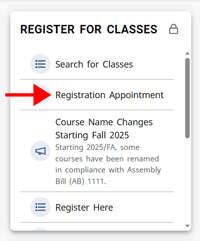
"K12 hold - see Admissions"
"Student does not pass the eligibility rules setup for this registration"
These error messages mean that you have a K12 Hold on your account.
- K12 Holds are removed when your Dual Enrollment Form is processed
- If you submitted your form recently, this message will disappear after your form is processed
- K-12 students need to submit a Dual Enrollment Form each term they wish to register, so this hold may return in the future
"As a high school student, you do not have a permission to take this course"
This error message means that your Dual Enrollment Form has not been processed, or this course was not one of your approved courses for the term.
- K-12 students can check their course permissions in MyECC under Student Petitions — these are the courses for which you can register
- If you submitted your form recently, your Student Petitions will be updated when your form is processed
"ENGL-C1000 requires registration in section ENGL-0100S"
"MATH-### requires registration in section MATH-###S"
"STAT-C1000 requires registration in section STAT-0100S"
This error message means you are trying to register for an ENGL-C1000 class or a STAT or MATH class that is linked to a required ENGL-0100S, STAT, or MATH support class (ending in "S") — but you do not have permission for the support course.
- K-12 students can register for a section with a linked support section, but must commit to taking both classes. What is a support section?
- To be able to register, K-12 students can email dualenrollment@elcamino.edu to request the support course be added to their Student Petitions
"The following required prerequisite for course _____ is not started"
This error message means the course for which you are attempting to register has a Prerequisite you have not yet cleared.
- For support to clear a prerequisite, please see Step 3 of the Steps for Dual Enrollment
"Registration not allowed for UG courses without academic program"
This error message can mean a few different things. There may be an error on your student account — or you may need to apply for admission again — or you may not have a Dual Enrollment Form on file for the term.
- If you are a K-12 student with this error, please email dualenrollment@elcamino.edu to let us know
- If you are a college student with this error, please email admissionshelp@elcamino.edu instead